
| View in a browser |

|
Your Data, Your Insight. |
|
Howdy, talliers! Summer's not over yet. |
We are in Open Beta! Invite your friends. Tell the World.Last week, TallyLab moved out of invite-only into what's known in the biz as "open beta". If you're psyched about what we're doing, please spread the word. To send folks to our new home page, link to tallyLab.com. You can also link directly to the Getting Started page at tallylab.com/start. |
We started a blog and a case study seriesOne of the best ways to figure out how you want to use TallyLab is to learn more about how others are using it. To that end, we've started a series in our blog highlighting real insights gleaned by actual users. Our first case study is from Zella (a pseudonym) who wanted to figure out if taking Vitamin B before bed would help her sleep better. Read more about Zella's experience on our brand new blog » If you've got a story to tell about your TallyLab insights, we'd love to hear all about it! Email us at team@tallylab.com. |
A Warning for iPhone and iPad usersWe've had a couple of reports of people's TallyLab data getting wiped from their iOS device. As best we can tell, this can happen if you don't open TallyLab for a while (i.e. several weeks or months). Another good reason to use TallyLab regularly!
Either way: If you've opened the app since August 10th and your data is all there, you're covered by our remote backup system — even if you take extended breaks from the app.
This failsafe requires a couple of simple actions on your part:
|
No Joke: Did You Get Serious About Security Yet?Backing up your data to our cloud is only half the battle: If you lose your device, you'll need your encryption keys in order to restore from that backup.
If you haven't done so yet, the next time you open TallyLab: Go to the new Security area of the app, click on "Generate new keys by answering our questions" and answer the series of autobiographical questions we've assembled.
Once you've done that, click "Save your current keys", which will generate a keyfile you can keep as a backup to your brain. There's tons more info on this in our Support site: |
Support Our WorkVisit the Billing area in the app to make a financial contribution. Your support will hasten the release of exciting new features like
|
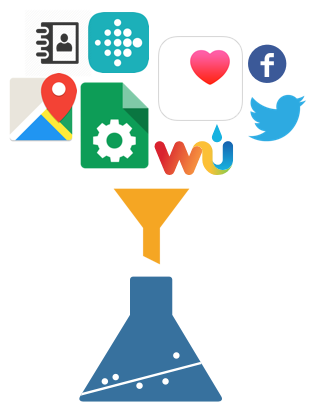 |

|
|
That's all for now. Feel free to reach out to us by replying to this email or by clicking one of the links below.
Jordyn & Mark |
|
©TallyLab, LLC. Privacy Policy | Email us | Tweet @ us |