We wrote this up quickly on 12/15/19 in response to the news that a new version of Google's Chrome browser could wipe out your TallyLab data. But it's good info to have in one place regardless! Let's get to it.
Back Up Your Data
Step 1: Save Your Encryption Keys
In the main app navigation, go to Admin > Security.
Tap "Save your current keys":
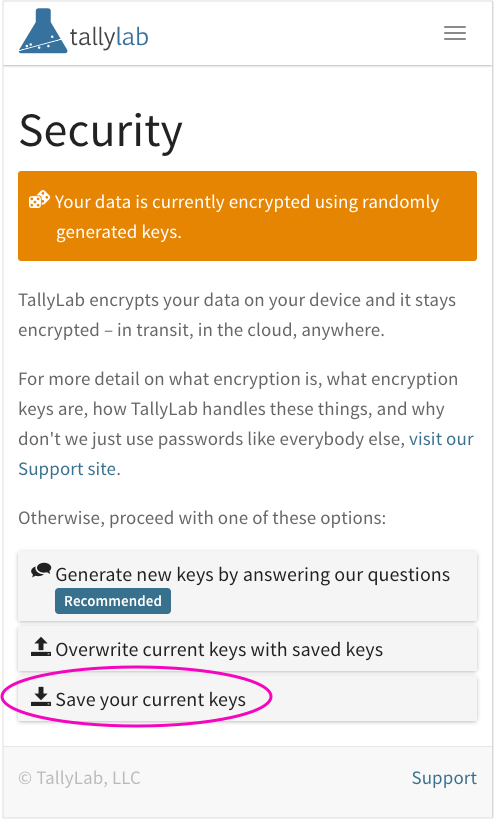
For more info on what encryption is, why we use keys instead of usersnames/passwords, read Our Approach to Security.
Step 2: Back Up Your Data
In the main app navigation, go to Admin > Remote Backup.
If the date when we last backed up your account isn't as recent as you'd like, tap "Create new backup":
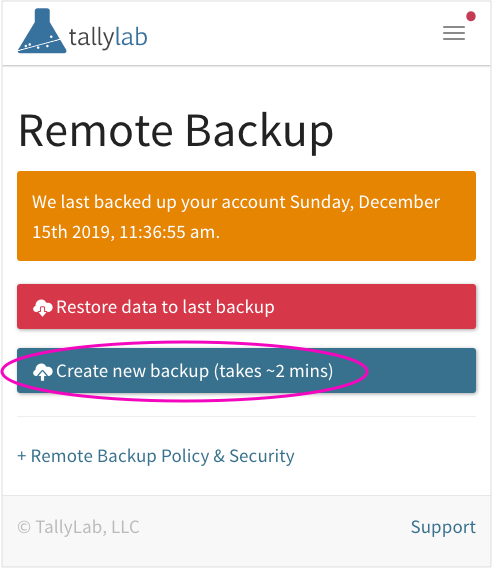
Restore Your Data
Step 1: Import Your Keys
If you open the app and your data has been wiped, you'll see this:
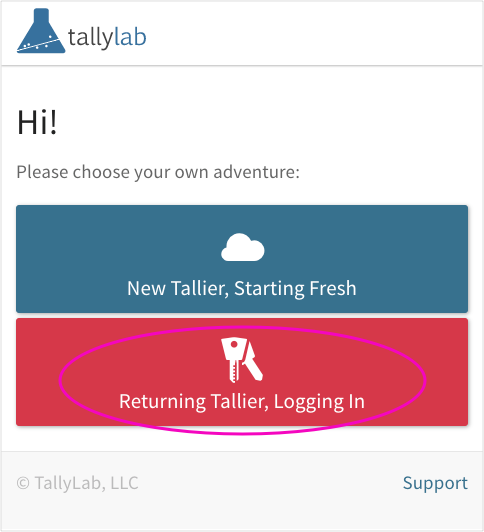
Tap "Returning Tallier, Logging In"
You'll then be prompted to import keys in whichever format is most convenient for you:
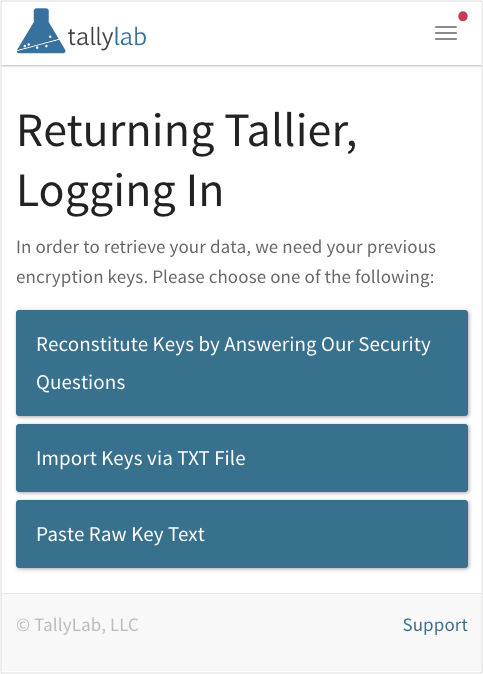
Step 2: Restore from Backup
Once you've imported your keys and re-encrypted locally, you can proceed to locate your last remote backup by tapping "Remote Backup":
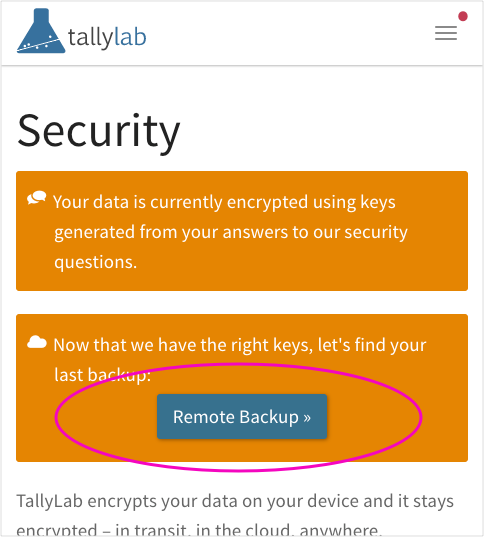
Once we've found your backup, you can tap to "Restore data to last backup":
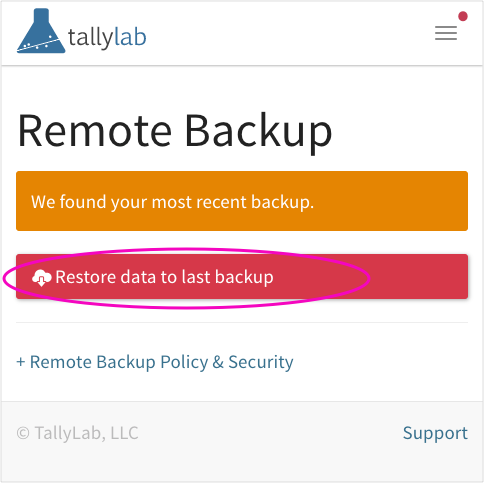
Your data should all be there! All without us having to know any personally-identifiable information about you. :D