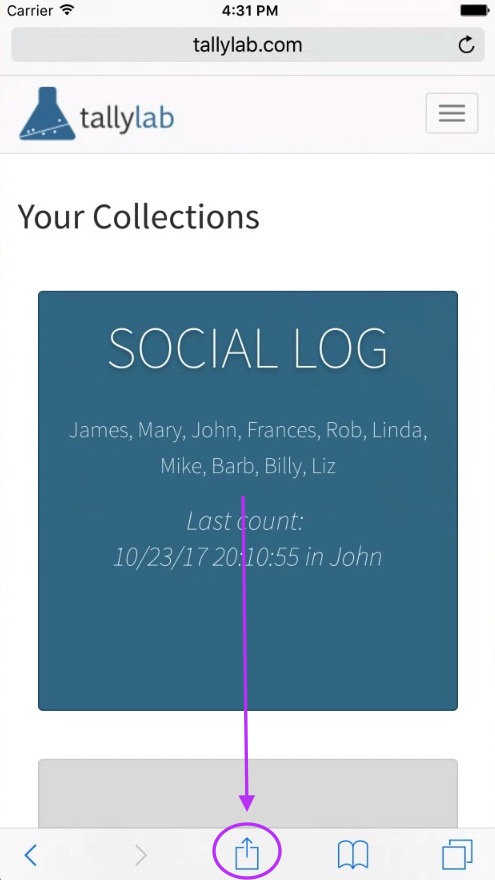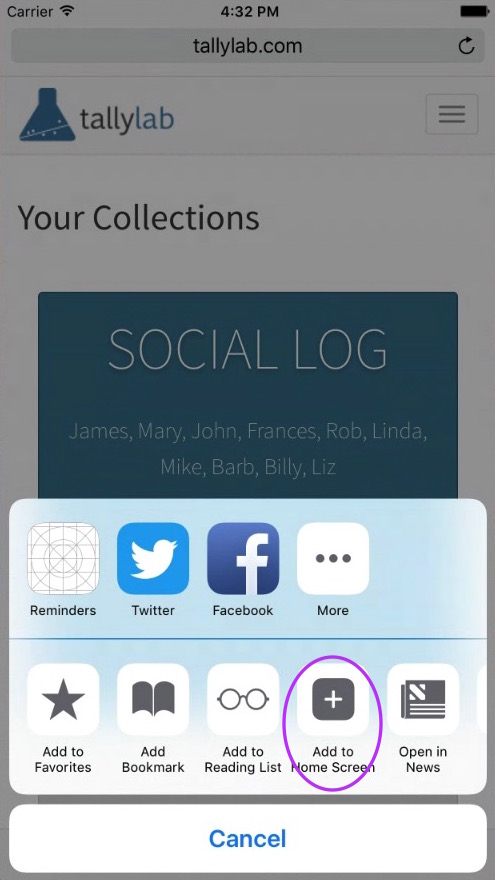Add TallyLab to Your Homescreen
Find your device below and follow the instructions to save/pin TallyLab's web app to your device's home screen. This will enable TallyLab to behave more or less just like an app-store app would.
Android
If you don't know which version of Android your device is on, go to Device Settings and scroll all the way down to the bottom where it says "About phone".
If you don't know what browser is the default on your device, a safe bet is Chrome.
iOS
If you don't know which version of iOS your device is on, go to Settings > General > About > Version.
If you don't know what browser is the default on your device, a safe bet is Safari.
Android 8 Chrome
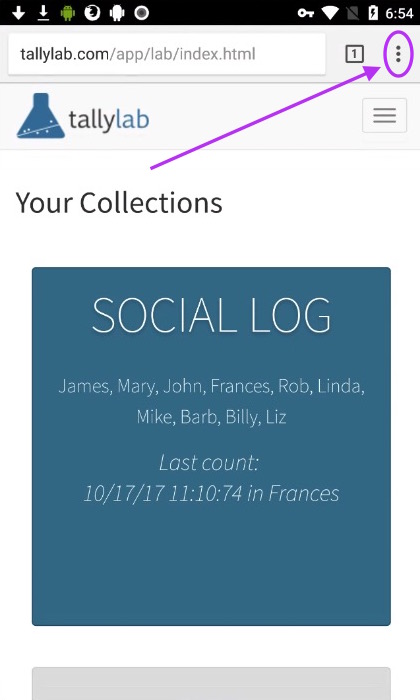
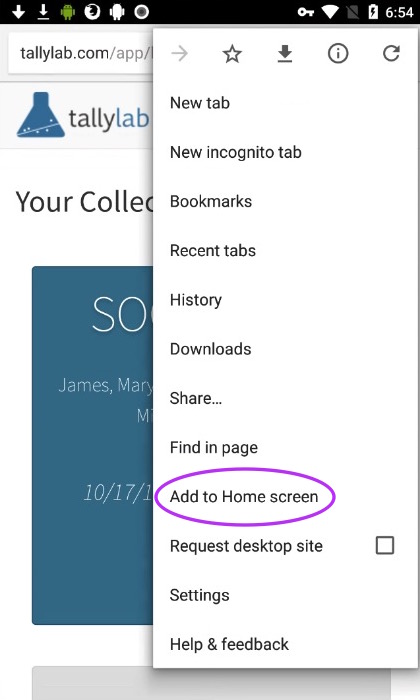
Android 8 Firefox
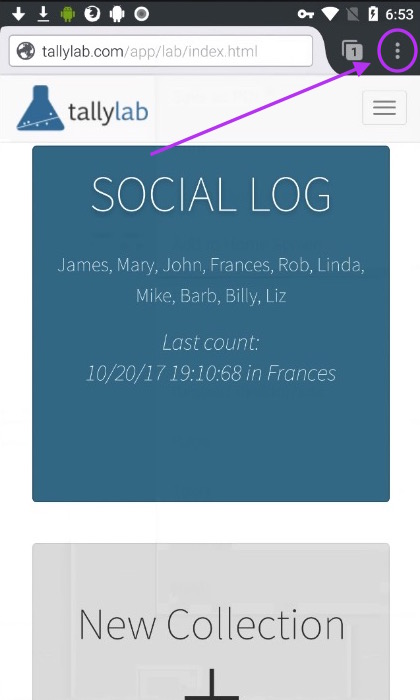
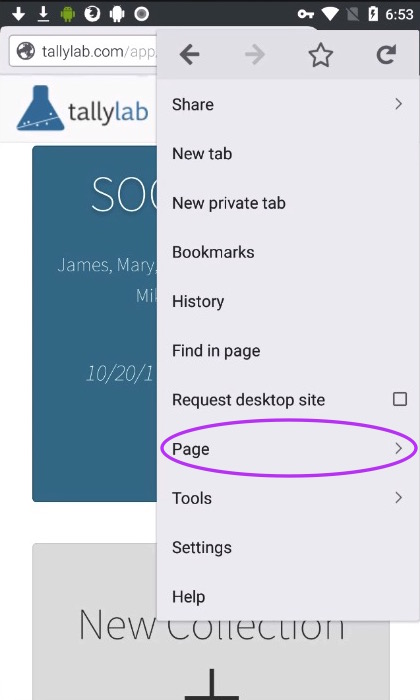
Android 7 Samsung Internet
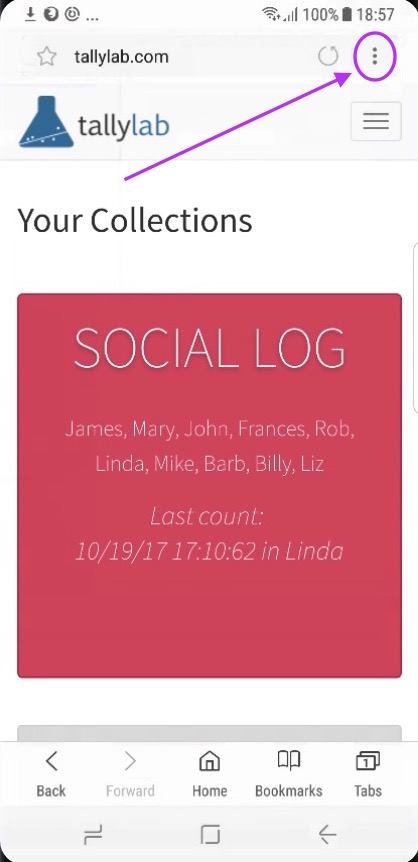
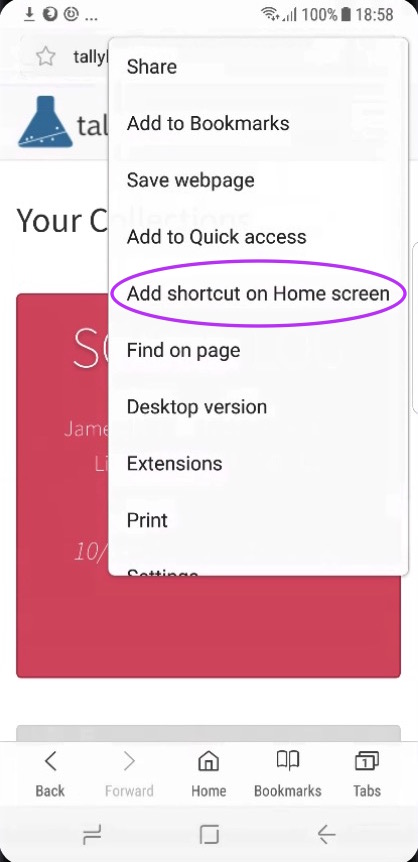
iOS 11 Safari

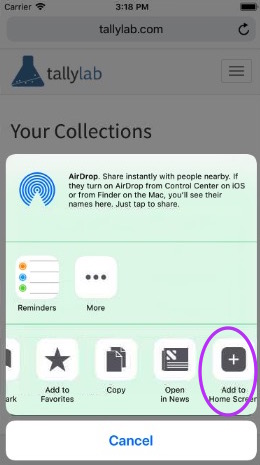
iOS 10 Safari